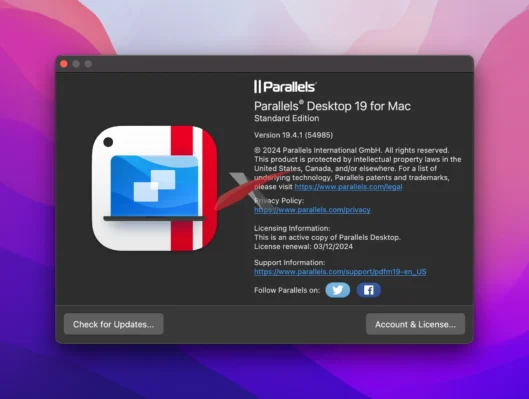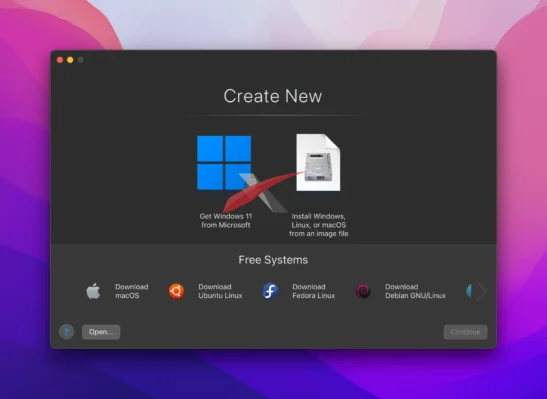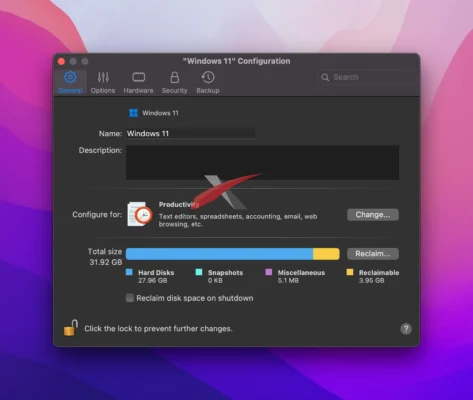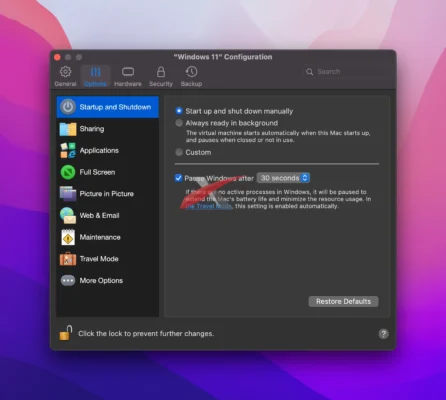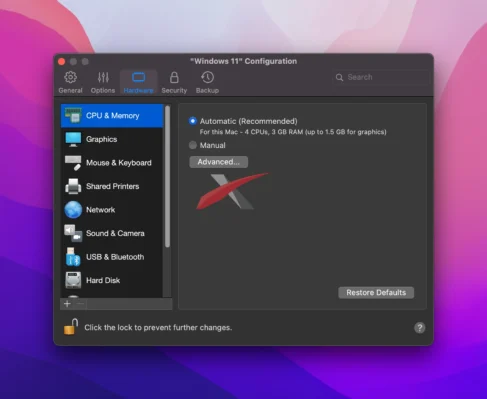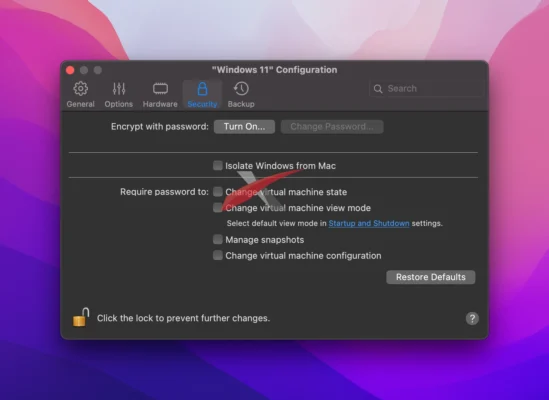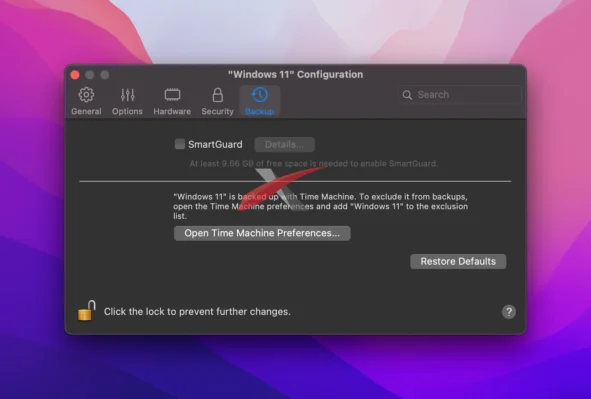Get up to 35% Off Parallels Desktop with our special coupons! Apply the code at checkout on the official Parallels website to receive your discount.

Parallels Desktop Coupon Codes
Parallels Desktop 26 Coupon Code – 35% OFF ✓ Verified
Except CN, HK – 30% OFF only.
Parallels Desktop Pro Edition Coupon Code – 25% OFF ✓ Verified
Parallels Toolbox for Mac (Yearly ) – 25% OFF Best Values
Parallels Desktop Student and Educator Edition – 30% OFF ✓ Verified
Parallels Desktop for Government Employees – 25% OFF ✓ Verified
What is Parallels Desktop?
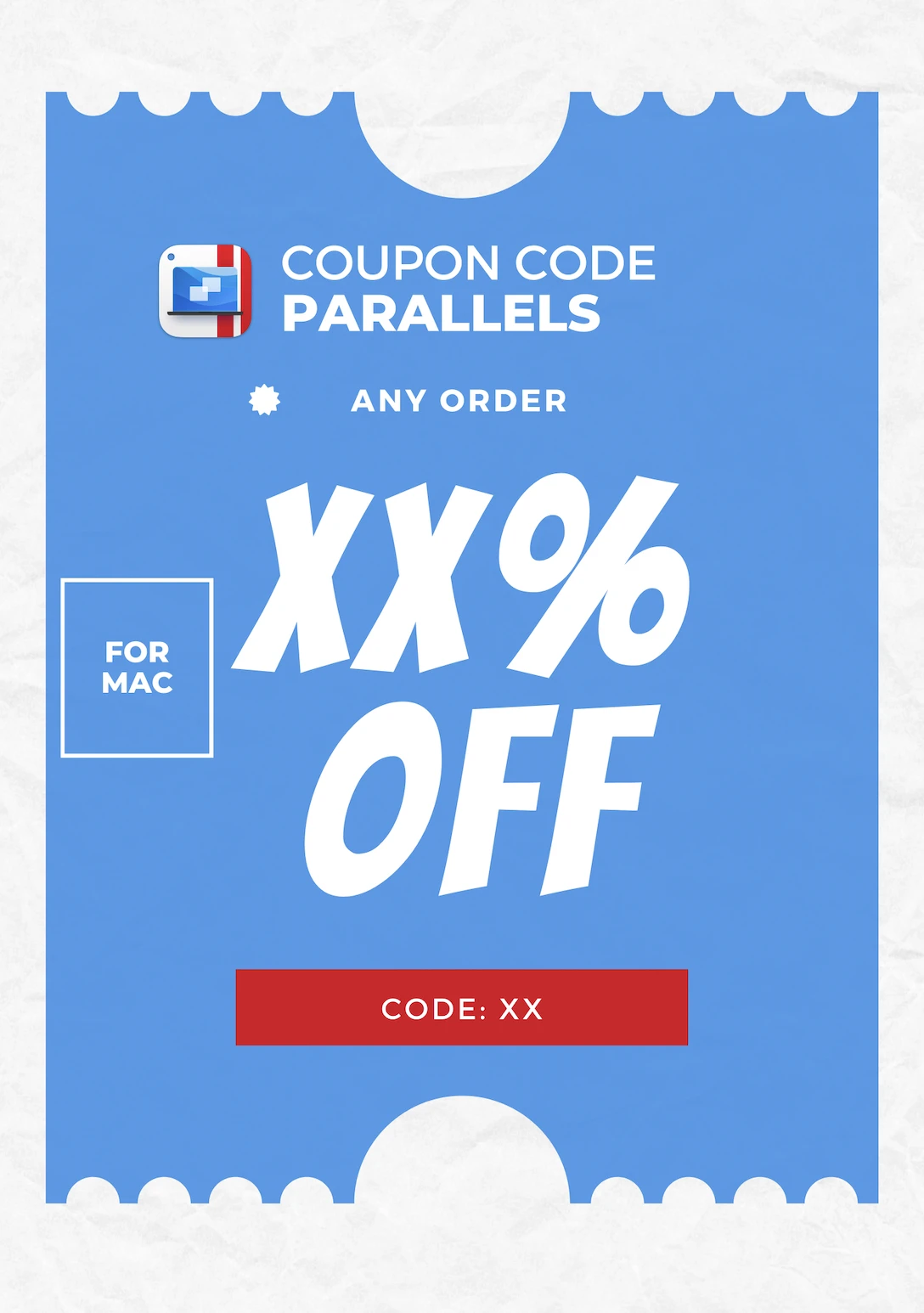
Parallels Desktop is an excellent option for running Windows, Linux, and older macOS versions on Intel Macs. For Apple Silicon Macs, it’s the most reliable way to run Windows.
The latest version works perfectly with macOS Sonoma and is optimized for Windows 11. You can efficiently run Windows apps, games, Microsoft Office, Visual Studio, and AutoCAD on your Mac.
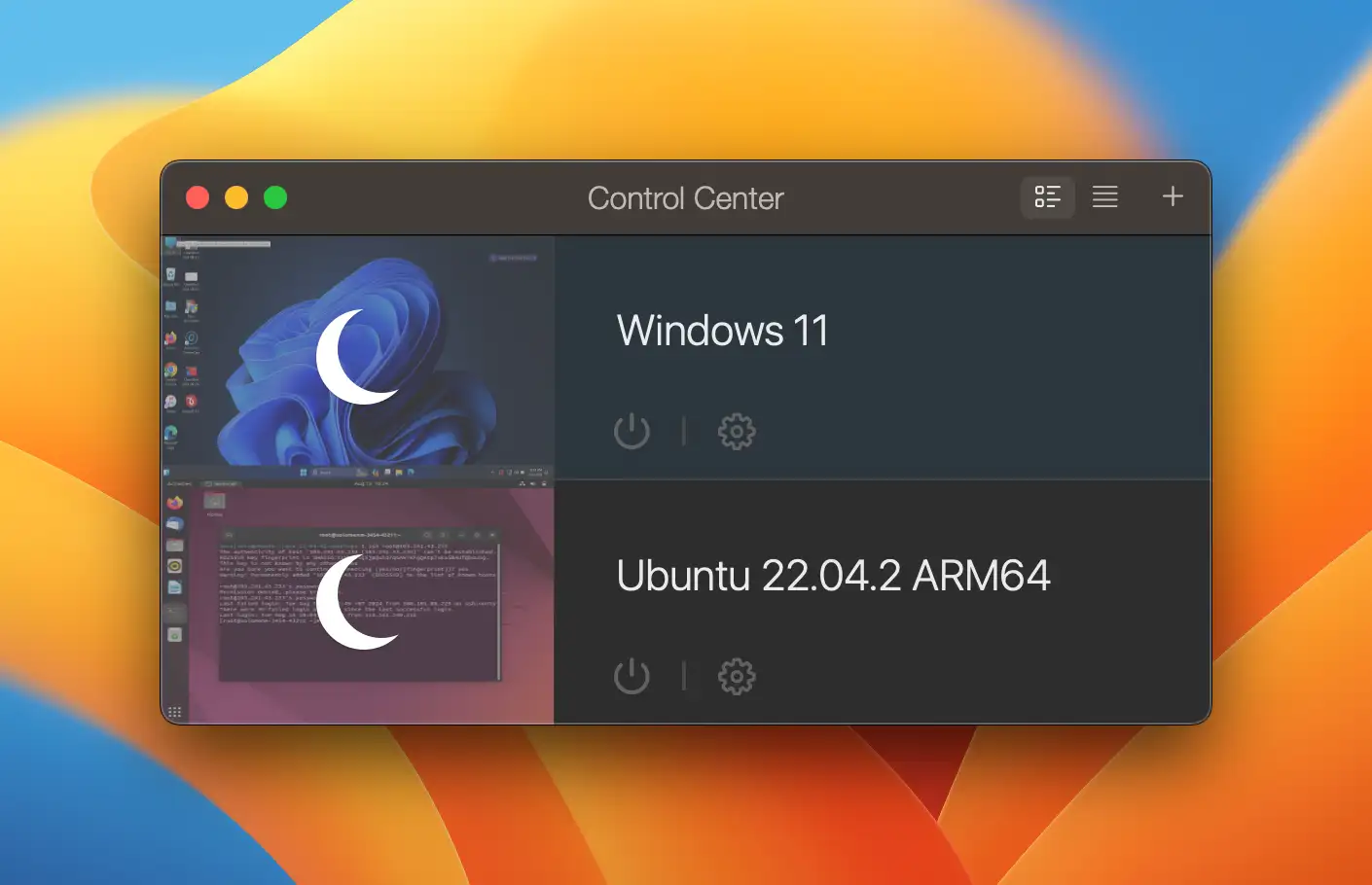
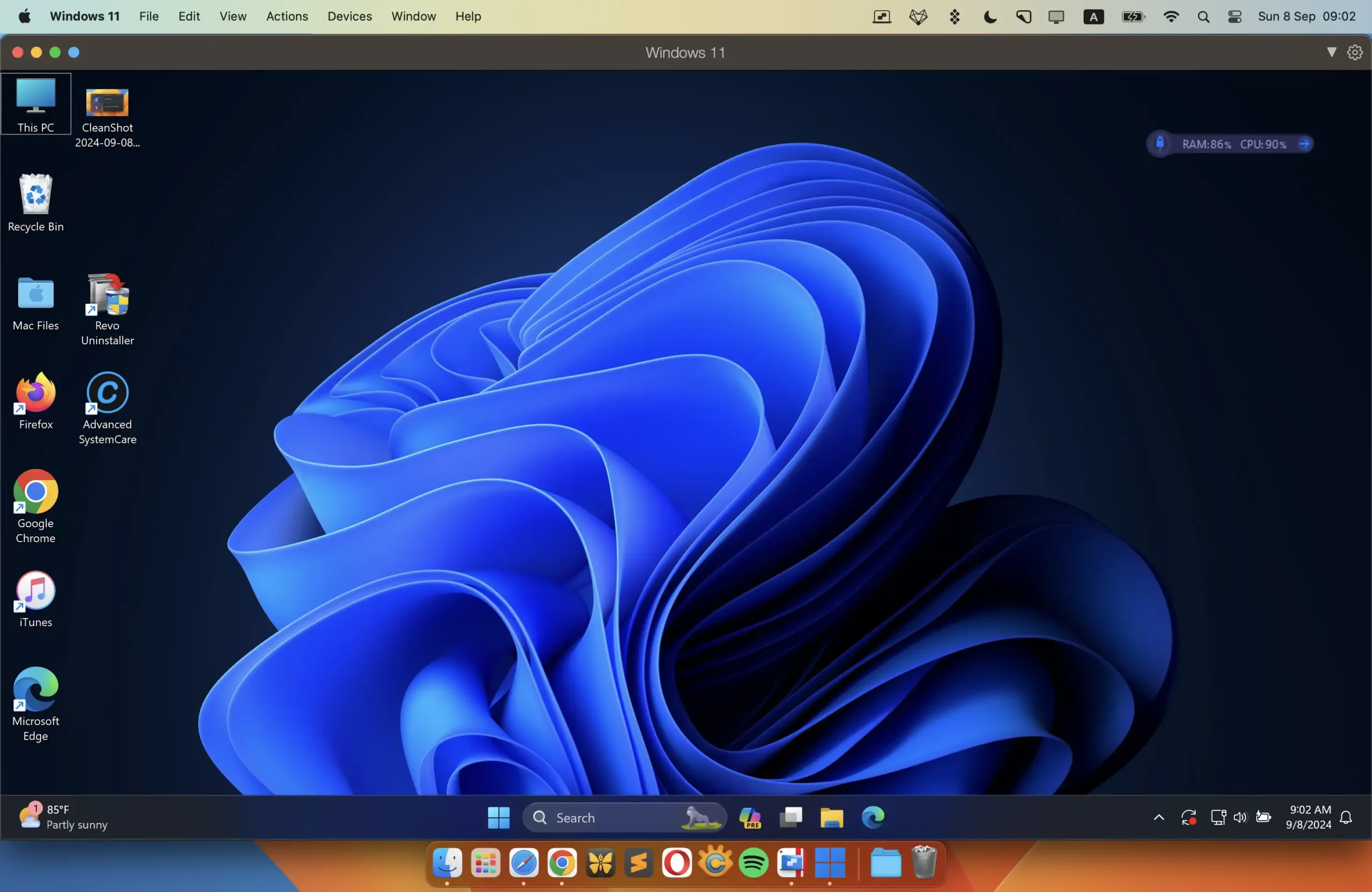
Parallels Desktop is an essential tool for Mac users, making it easy to work smoothly between MacOS and Windows.
How to Use a Coupon Code for Parallels Desktop
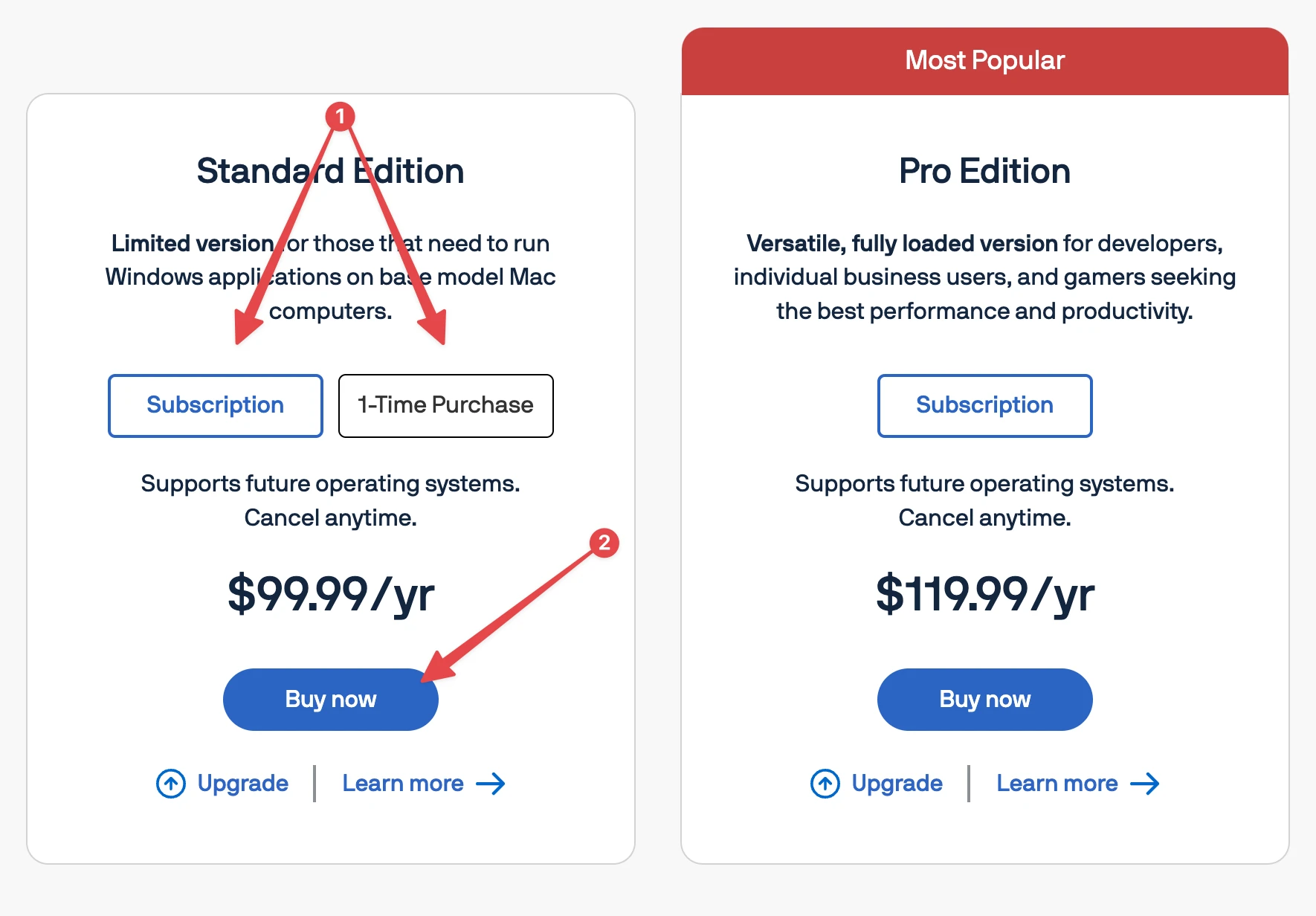
To use a coupon code for Parallels Desktop, go to the Parallels Online Store and choose the license type you want (upgrade or full).
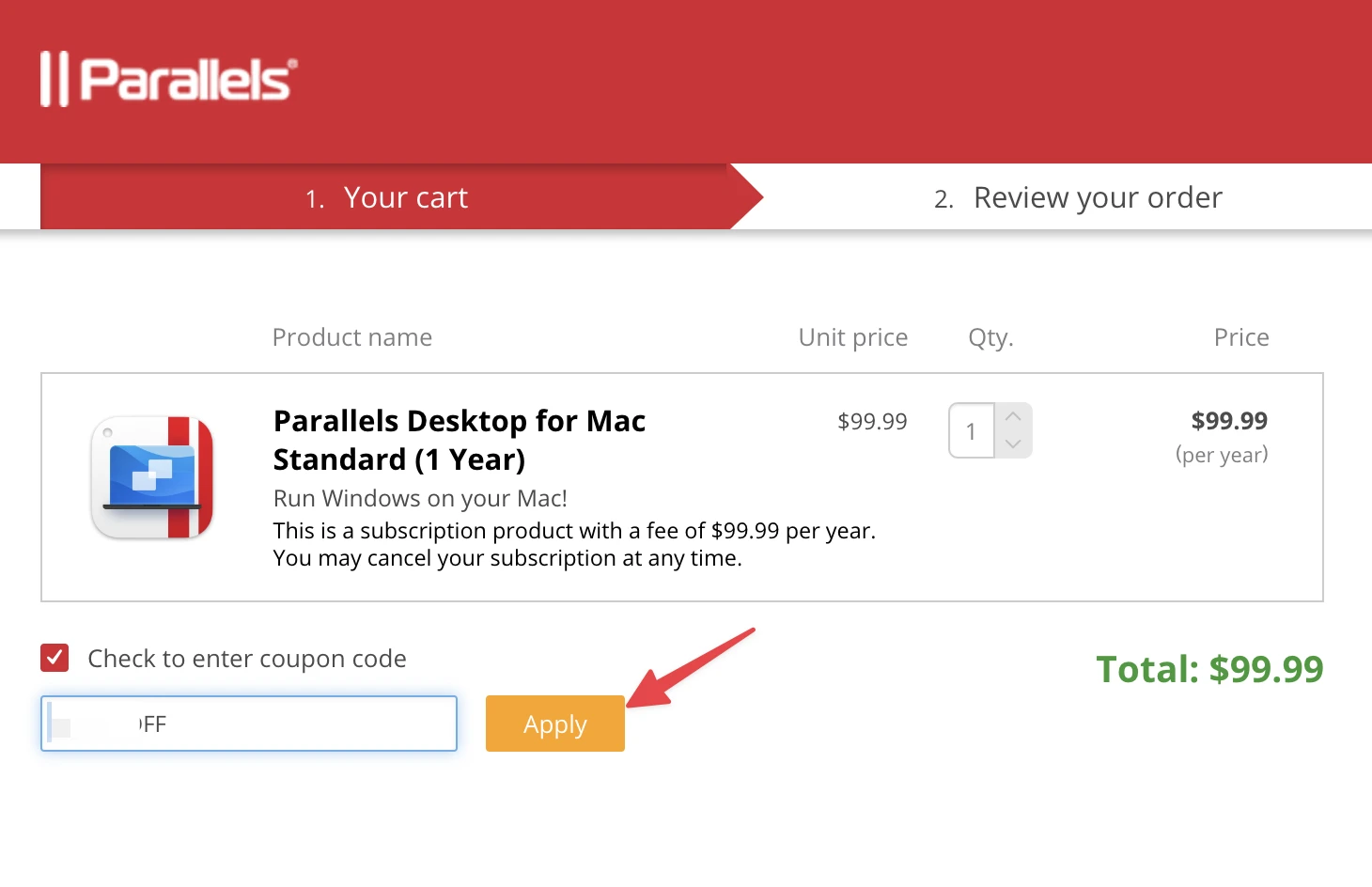
Check the “Enter coupon code” box in the shopping cart, enter your code, and click “Apply” to see the adjusted price.
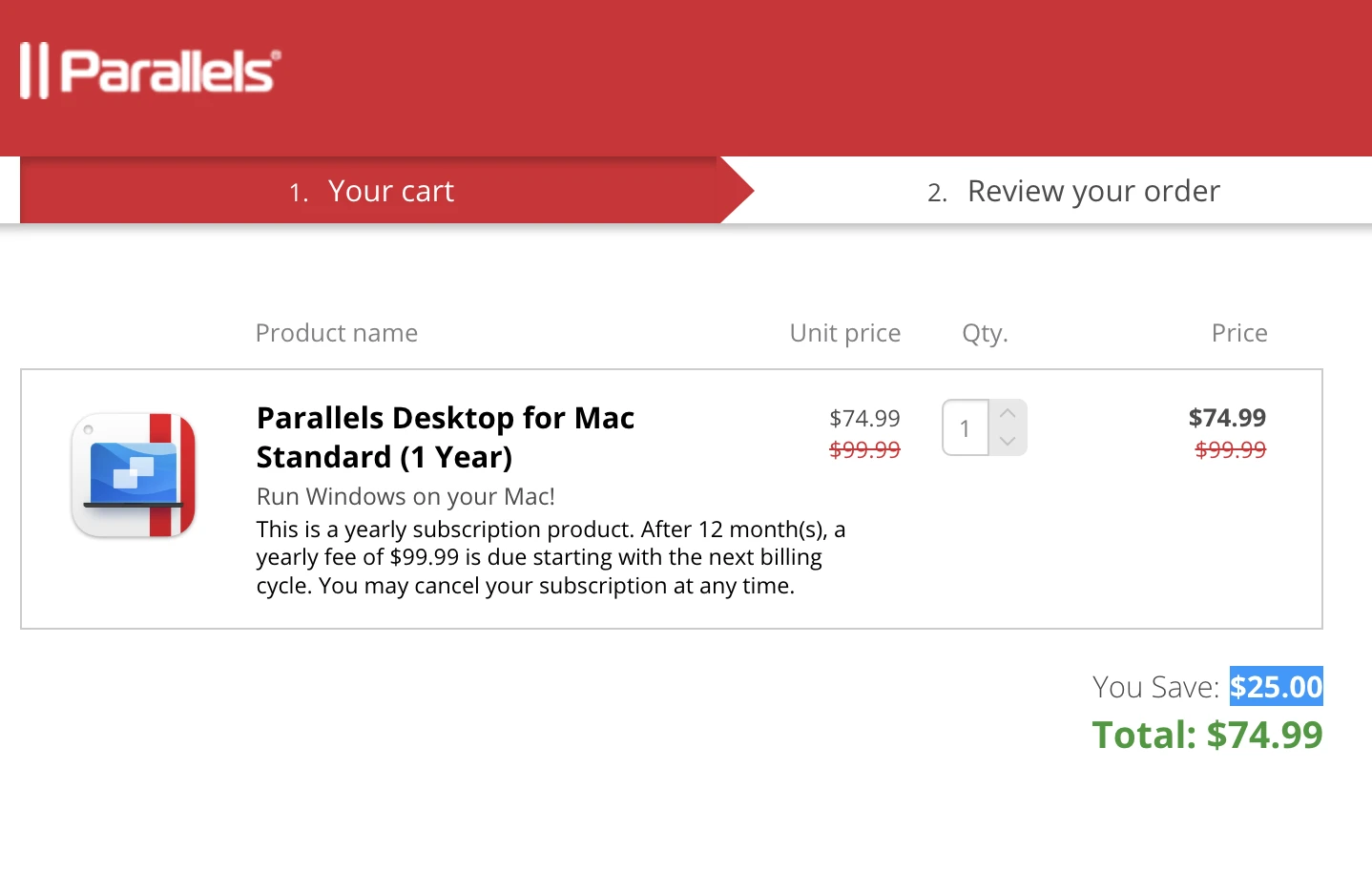
Parallels Desktop For Mac Screenshots
FAQs
1. Where can I find coupon codes for Parallels Desktop?
Coupon codes for Parallels Desktop are usually available during promotions. Check the Parallels website or subscribe to their newsletter for updates on current offers.
2. Does Parallels slow down your Mac?
Yes, using Parallels Desktop to run a virtual machine can cause your Mac to run slower.
3. Do you need to buy Windows separately for Parallels?
Yes, you need to purchase a separate Windows license to use Windows with Parallels Desktop.
4. Can you copy and paste between Mac and Windows in Parallels?
Yes, Parallels Desktop allows seamless copy and paste and drag-and-drop functionality between your Mac and the Windows virtual machine.
5. How many Macs can you use with one Parallels license?
You can use one Parallels Desktop license on only one Mac at a time, as stated in the End User License Agreement.
6. What are the minimum system requirements for Parallels Desktop?
- Processor: Apple M3, M2, M1 chips or Intel Core i5, i7, i9, or Xeon.
- Memory: 4 GB of RAM.
- Storage: 600 MB for installation, plus at least 16 GB for Windows 11.
7. How long is the Parallels free trial?
You can try Parallels Desktop for 14 days with all the features available. The trial period cannot be extended.
8. Can you make Parallels go full screen?
Yes, to enter Full-Screen mode, go to “View”> “Enter Full Screen” or click the green icon in the top left corner of the virtual machine window.